 Request a tee time by:
Request a tee time by:
- Filling out a form further down this page (click here) that sends an email message for you. (Preferred because it takes fewer clicks from you.)
- Sending an email message to the League by whatever means you want.
In either case, first read the bulleted points below about tee time requests.
If you want an email message to be sent to you as a reminder of when it is time to make a tee time request, or want to suspend that reminder from being sent, click here.
Then, after playing, report your score
Tee Time Request Details
- You can request a tee time for yourself, and up to three other members you wish to play with on the next day the League plays, by sending a request to The Senior Golf League’s email address. See the sample messages below. Please note the requirement to CC the other three members in your request.
- Typically, you will get a request-received confirmation within 4 hours. If you do not, you should send another email to the League to determine the status of your request.
- Subsequently, you, and each member of your group, will receive an email confirming that a tee time has been reserved.
- Tee times are assigned on a “first come, first served” basis. However, the League makes every effort to accommodate special requests.
- Pairings and specific tee times will be emailed to all participants and posted on the website no later than 6:00 PM the day before tee off.
Tee Time Request Limitations
- Pine Meadows limits the number of the League’s tee times. Your timely response determines the number of slots available to the league. We strongly advise getting your request in 48 hours ahead of time.
- The League only accepts tee time requests for the next day the League plays.
- The League accepts tee time requests starting at 2:00 PM of the day the League last played.
- We will notify you if the League has used all its allocated slots, in which case you can still try to book a tee time by calling Pine Meadows.
- Please notify us ASAP if you have to cancel after booking a tee time.
Format of an Email Tee Time Request for Yourself
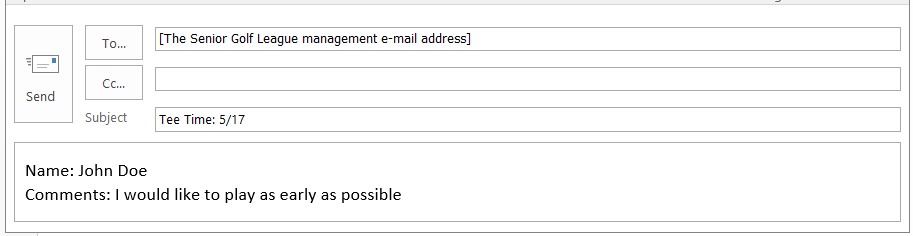
Required
Subject: “Tee Time:” the League’s next play date (for example, “Tee Time 5/17”)
Body: Your first and last names
Optional
Comments: Any special requests, for example, “I would like to play as early as possible”
Format of an Email Tee Time Request for a Group that Includes You
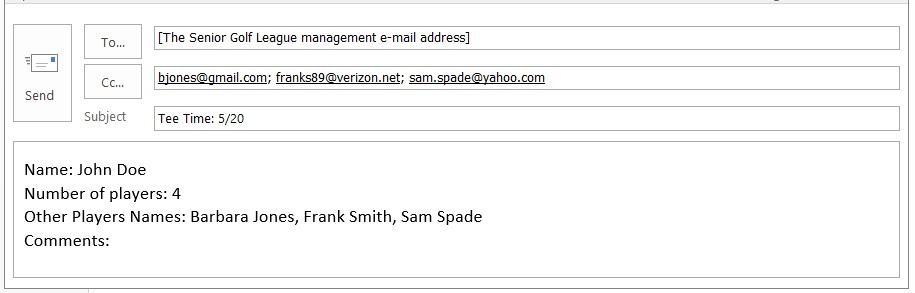
Required
Cc: the email addresses of the members in your group
Subject: “Tee Time:” the League’s next play date (for example, “Tee Time 5/20”)
Body: Your first and last names, and the first and last names of the other members in your group
Optional
Comments: Any special requests, for example, “I would like to play as early as possible”
Preferably, you can fill out a form to request a tee time
You can request a tee time for yourself, and up to three other members, by filling out a form that will generate an email message to the TSGL for you. The form will be initialized with the date of the group’s next tee times and, if you’ve done this before, with the information you last supplied, which can be edited before you submit the form.
To get started, enter your email address below:
Reporting Your Score – Email a picture
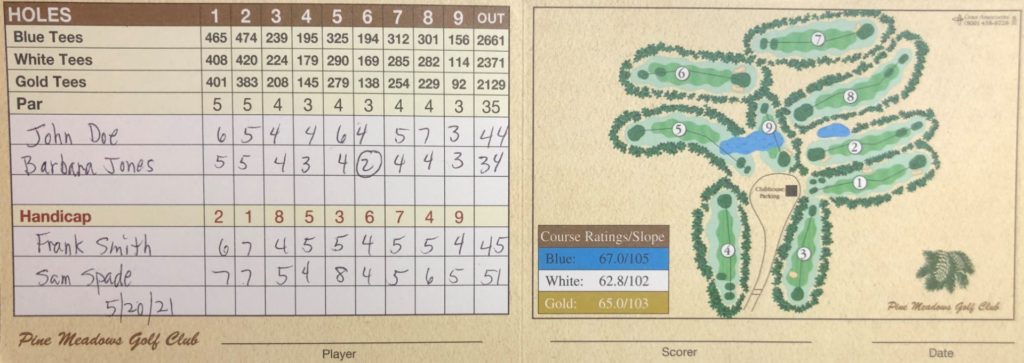
Before they tee off, each group should determine a designated scorer, who will be the only person touching the group’s scorecard. He or she should legibly enter each player’s full name on the scorecard, the day’s date, and the number of strokes by each player on each hole. Record every stroke. Don’t worry about sayings like “scores above net double bogey don’t count.” Let the League Handicapper worry about such things. Signatures are not required on the scorecard.
As soon as possible after the conclusion of play, the designated scorer should:
- Take a picture of the scorecard.
- Create an email message to The Senior Golf League management with a subject of the form “Scores [date]”, for example, “Scores 5/20”.
- Attach the picture to the message.
- Send the message.
Attaching a picture helps avoid errors and makes it easier for the Handicapper. If a picture isn’t possible, include the hole-by-hole scores typed into the body of the message. For example:
John Doe: 6,5,4,4,6,4,5,7,3-44
Barbara Jones: 5,5,4,3,4,2,4,4,3-34
Frank Smith: 6,7,4,5,5,4,5,5,4-45
Sam Spade: 7,7,5,4,8,4,5,6,5-51
